
In this post, we explain how the Simula One's lens system (provided by Limbak) exploits features of the human eye, extracting more Pixels-Per-Degree (PPD) from our displays than should otherwise be possible.
1 What is PPD?
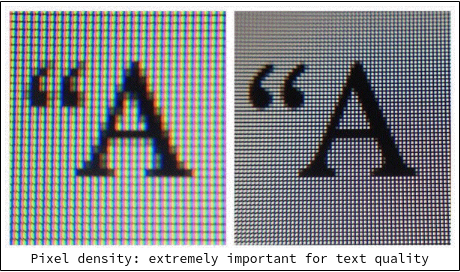
Pixel density is extremely important for VR computing, but most people assess VR pixel density by display resolution or PPI instead of PPD.
1.1 Resolution vs. PPI vs. PPD
-
Resolution. The number of distinct pixels in each dimension (width x height) that can be displayed.
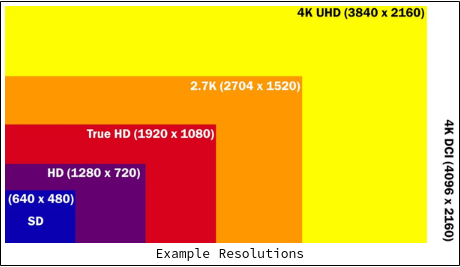
-
Pixels-Per-Inch (PPI). The number of pixels (horizontal or vertical) per inch of display space.
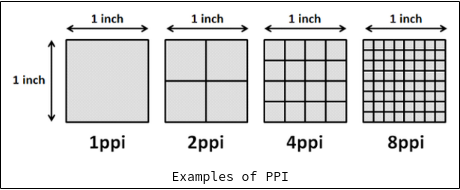
-
Pixels-Per-Degree (PPD). The number of horizontal pixels per degree of viewing angle.
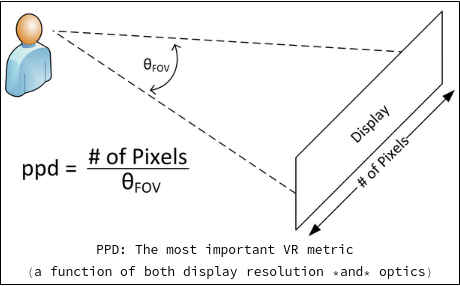
The first two metrics are relative to a display, whereas the third metric is relative to what is visible to a human eye.
1.2 Why resolution and PPI are misleading in VR
"Resolution" and "Pixels-Per-Pinch (PPI)" metrics shouldn't be used when assesing VR pixel density. This is because they don't capture what makes images in VR appear sharp to an actual human eye.
-
How resolution can be misleading. VR display resolution doesn't take into account (i) how physically large the displays are, or (ii) how the optical lenses affect visible pixel density. For example, a VR display with "high resolution" (say 2500 x 2500) could be ineffective if the pixel density is optically stretched into too large of a FOV, or if the pixel density is concentrated at the edges of the lenses where eye gaze can't access. Despite there being lots of pixels in the display due to the high resolution, these pixels are still stretched around in such a way that the resulting image is highly pixelated and grainy!
-
How Pixels-Per-Inch (PPI) can be misleading. PPI is not a better metric than resolution. For example, a small display may have "great PPI" (say 1,000 PPI) but still not that many raw pixels. When these pixels are then expanded to fit the FOV, the resulting image can still look very grainy and low quality.
Thus neither resolution nor PPI capture the notion of "VR pixel density" very well. The fundamental problem is that these metrics are relative to a given display, but what we are actually after is a metric which is relative to the human eye's visual perception.
1.3 Why PPD is better
Pixels-Per-Degree (PPD) is the most honest metric for VR pixel density.
- PPD isn't fooled by display sizing tricks. If you take a display with a high resolution, and stretch it out over a larger size (making it appear grainier to the human eye), this will lower its PPD.
- PPD takes into account how the optical lenses affect visible pixel density. Most importantly, if your headset's optics distort visible pixels negatively (or positively), this will be appropriately reflected in PPD.
Thus PPD "can't be fooled", and is the primary metric which affects how clearly text and other fine details are visible in a given VR headset.
1.4 Conventional methods of increasing PPD
Traditionally, there are two ways to increase PPD:
- While holding display size and display distance constant, increase display PPI. That is, add more pixels to the system by increasing PPI (holding everything else constant). This is a good strategy, but increasing PPI is generally hard to do and usually represents a bottleneck for the industry.
- While holding display PPI constant, increase the display size and push it back. That is, add more pixels to the system by increasing display size (holding PPI constant). Problem: the bigger display size forces the headset to become bulkier.
Using Limbak's "Superresolution" optical technology, Simula takes a third strategy:
- Use the optical system to reallocate more of the display's pixels towards the central regions of the lens. This exploits the fact that our eyes are incapable of noticing as much detail towards the peripheral regions of the lens as they are in the center regions, allowing us to extract more PPD than should otherwise be possible using methods (1) and (2).
2 Simula's Optical System
2.1 Naive calculation of Simula's PPD
Each display in the Simula One has a resolution of 2448 × 2448 and monocular FOV of 100°. Thus if we calculate our PPD naively (without taking into account optical distortions), it should be
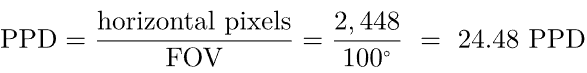
..but we have stated elsewhere our PPD is 35.5, so how does this make sense? The answer is that this calculation doesn't take into account how our optical lenses are impacting PPD.
2.2 Limbak’s patented passive foveal super-resolution: Exploiting the human eye to get more ppd
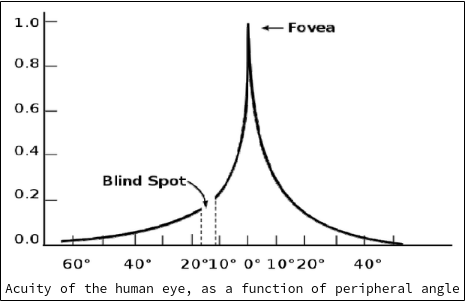
Simula's optical tech (provided by Limbak) makes use of 3 key insights about the way the human eye operates:
-
Key insight #1: Visual acuity of the human eye varies as a function of peripheral angle. When gazing at a point of a VR display, we see things most clearly near the foveal region, with a massive dropoff in acuity further away.
-
Key insight #2: Users can only gaze at a maximum 30°-35° peripheral angle. Thus, pixels from 35∘ and beyond will never be focused on the fovea. Since the Simula One offers 100° FOV per eye (meaning visual coverage is provided at a 50∘ angle from any direction), users will be unable to concentrate foveal eye gaze anywhere beyond ~65% of available FOV.
-
Key insight #3: 90% of all eye movements occur at a peripheral angle of ≤ 15°. Even though humans can reach up to 30°-35°, they seldom ever do in practice.
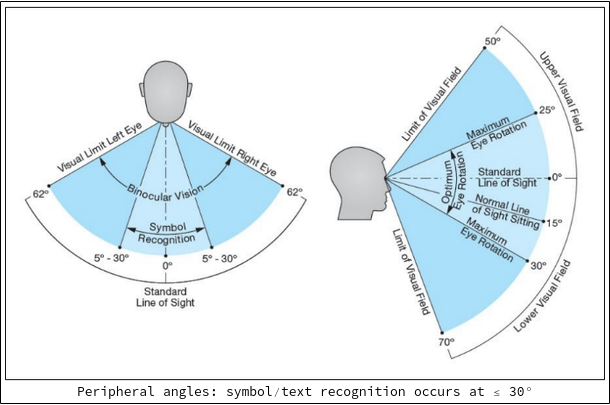
Using these facts, our headset's optical system is designed to "reallocate" display pixels from the outer regions of the display to the inner regions of the display. This is done continuously, and in such a way that users are unable to notice any sharp dropoffs in pixel density from the outer regions. Thus we are able to achieve a foveal 35.5 PPD, instead of our expected 24.48 PPD!
2.3 Visualizing the distortion
The following steps help visualize how our display & optics pipeline allocates more pixel density into the center regions of a VR image. First, at the software/rendering level, we expand the center regions so that they occupy more pixels:
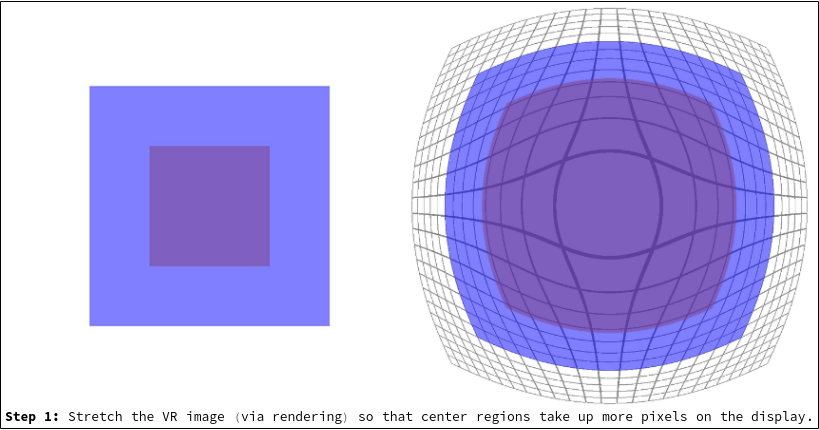
Afterwards, we correct for the stretching by contracting the image at the optics level:[1]
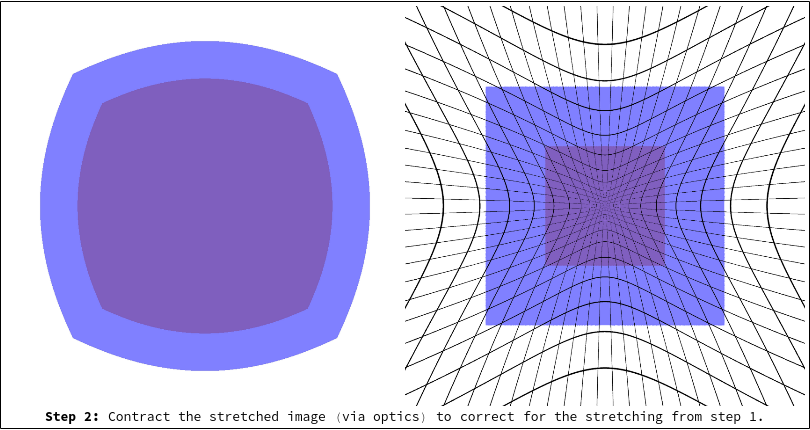
This "optical contraction" is achieved via a 3-lens optical train:
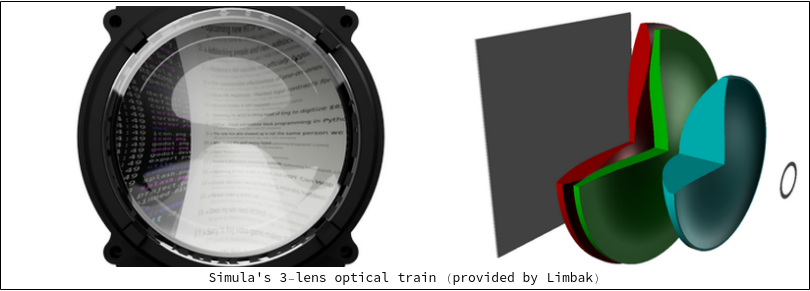
Of course, none of these distortions are visible to a user in practice, and we only show them like this to make clearer how things are working under the hood.
2.3.1 Contrasting the Simula One with the PSVR
The Simula One's display & optics pipeline can be contrasted with the PSVR, which exhibits no PPD allocation towards the center regions:
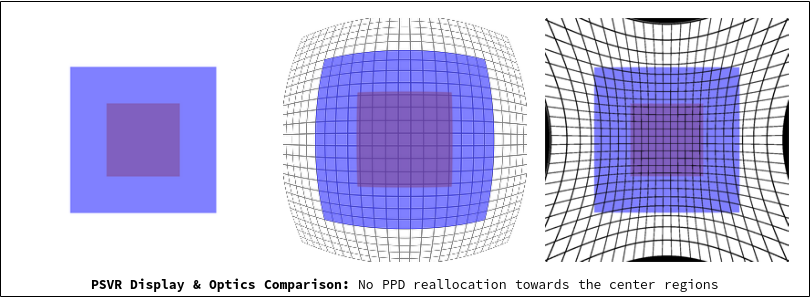
[1] If you'd like to see how we created these optical compressions/stretching, see our Wolfram notebook.